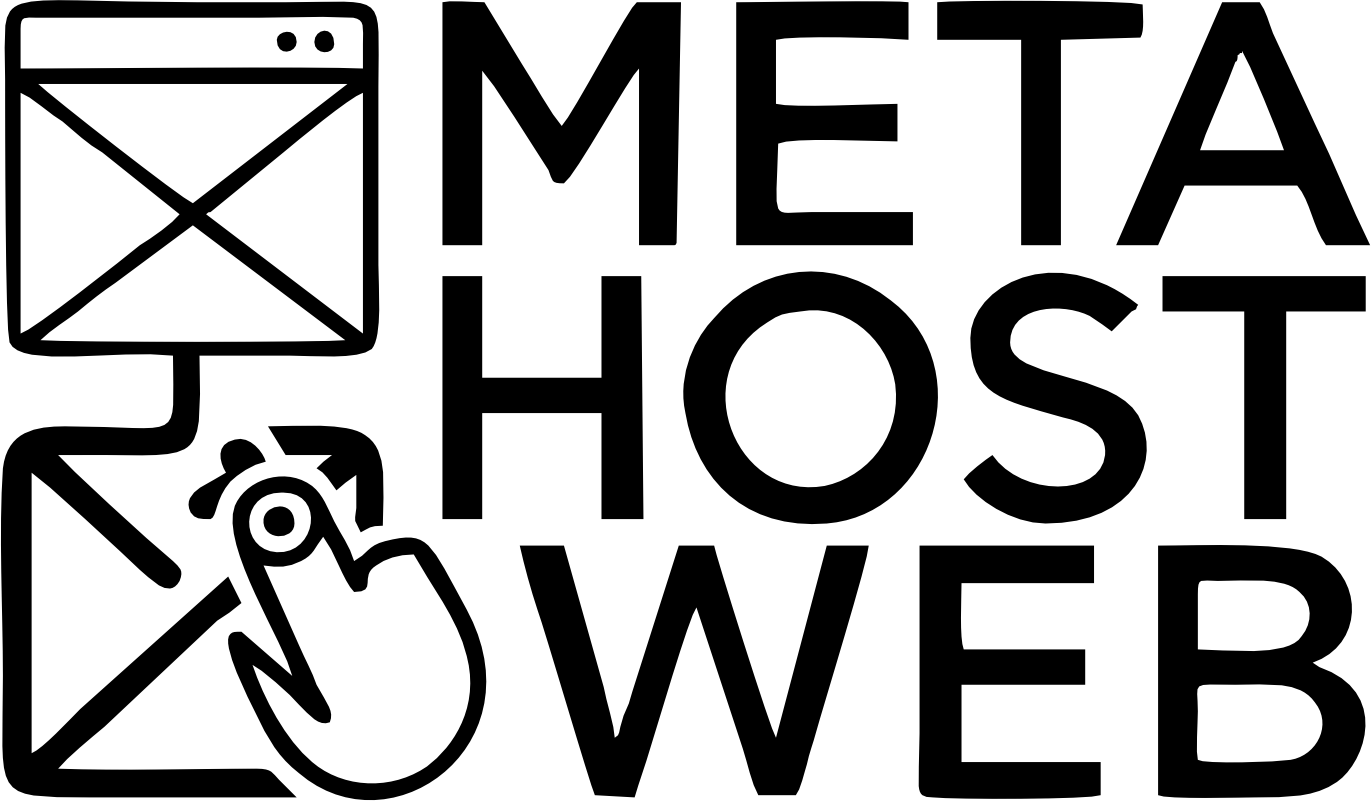Switching to a new hosting provider can seem overwhelming, but with Meta Host Web, the process is seamless and stress-free. Whether you’re looking for better performance, enhanced security, or superior support, migrating your website to Meta Host Web ensures your online presence thrives. This guide will walk you through the steps to transfer your site with ease.
Why Choose Meta Host Web for Your Hosting?
Meta Host Web offers a range of benefits that make switching worthwhile:
- Superior Performance: Faster load times and reliable uptime.
- Advanced Security: Robust measures to protect your data and users.
- Exceptional Support: A dedicated team ready to assist 24/7.
- Scalable Solutions: Hosting plans tailored to your growing needs.
Step-by-Step Guide to Website Migration
1. Evaluate Your Current Hosting Setup
Before starting the migration, take note of your current hosting details:
- Domain name and DNS settings.
- Website files and databases.
- Email accounts and configurations.
2. Choose a Hosting Plan with Meta Host Web
Select a plan that suits your needs, whether you run a small blog, a business site, or an e-commerce platform. Meta Host Web offers scalable options to accommodate websites of all sizes.
3. Back Up Your Website
Before migrating, create a full backup of your website. This includes:
- All files and folders.
- Databases.
- Emails and configurations.
Most hosting providers, including Meta Host Web, offer tools to automate this process.
4. Transfer Your Files
Use an FTP client or file manager to download your website files from your old host. Once downloaded, upload them to your new Meta Host Web account. Our intuitive control panel makes it easy to manage file transfers.
5. Migrate Your Database
Export your database from your current host using tools like phpMyAdmin. Import the database into your Meta Host Web account by accessing the control panel and using the database management tools.
6. Update Your DNS Settings
To point your domain to Meta Host Web, update your DNS settings with your domain registrar. Replace the old nameservers with those provided by Meta Host Web. DNS changes can take up to 48 hours to propagate.
7. Test Your Website
Before making your site live, thoroughly test it in your new hosting environment. Check for broken links, missing images, or any functionality issues to ensure everything is running smoothly.
8. Go Live
Once you’re satisfied with your website’s performance, make it live. Meta Host Web’s tools and support team are here to help you with any final tweaks or adjustments.
Tips for a Smooth Migration
- Plan During Low Traffic Periods: Migrate during times when your website receives minimal traffic to avoid disruptions.
- Communicate with Support: Meta Host Web’s 24/7 support team is always available to assist you with technical challenges.
- Test Everything: Ensure all functionalities, including forms, payment gateways, and email systems, work as expected before going live.
Why Meta Host Web Makes Migration Easy
At Meta Host Web, we take the hassle out of website migration by offering:
- Free Migration Services: Let our experts handle the transfer for you.
- Automated Tools: Simplify the process with our user-friendly control panel.
- Comprehensive Support: Reach out to our team anytime for assistance and troubleshooting.
Conclusion
Migrating your website to Meta Host Web is easier than you think. With the right preparation and support, you can enjoy the benefits of faster speeds, better security, and unparalleled support. Ready to make the switch? Contact Meta Host Web today and let us help you take your website to the next level.