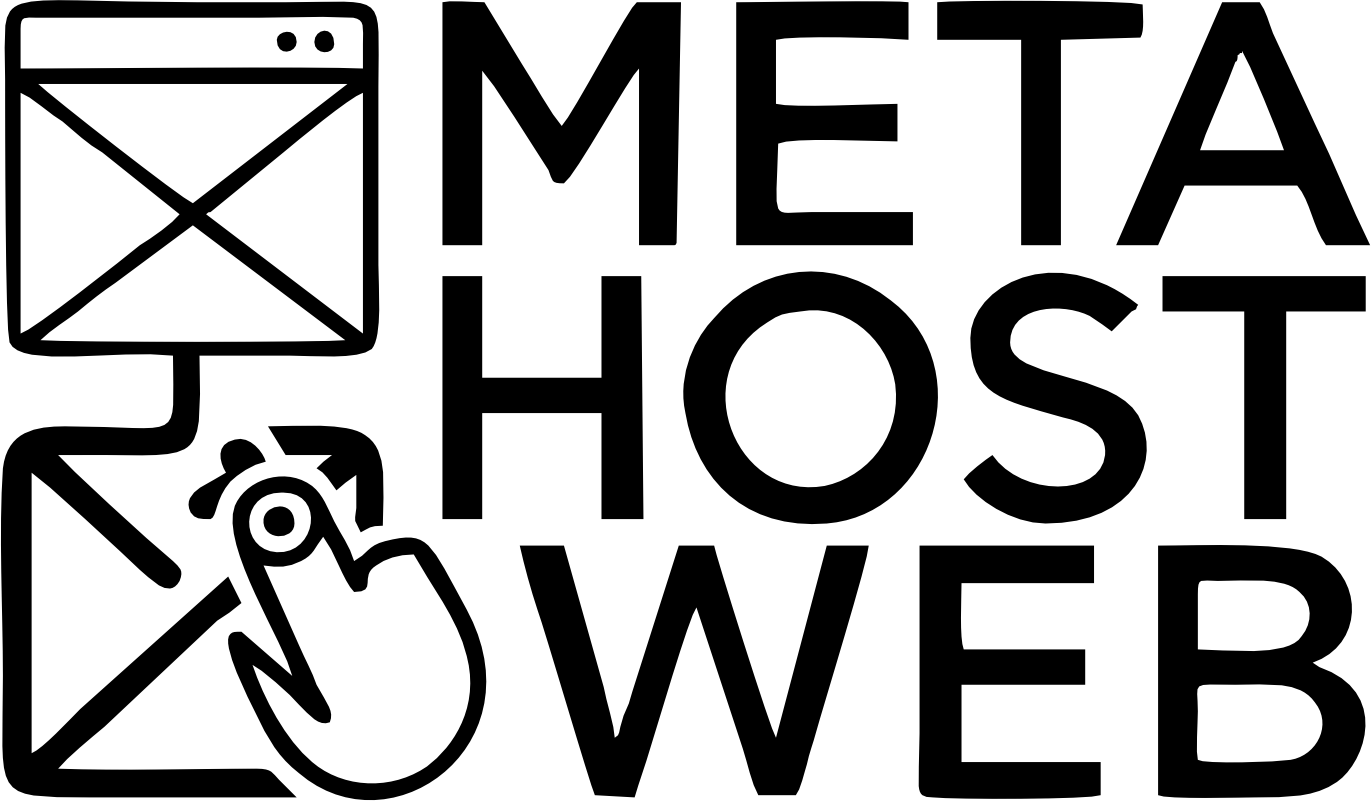Your website is the heart of your online presence, housing all your content, data, and user interactions. But what happens if something goes wrong—a cyberattack, accidental deletion, or server failure? Without a reliable backup plan, you could lose everything. This beginner’s guide will walk you through the importance of website backups, how to set them up, and why they’re essential for peace of mind.
Why Are Website Backups Important?
Website backups are critical for several reasons:
- Protection Against Cyberattacks: Websites are frequently targeted by hackers, and a backup ensures you can quickly restore your site if it’s compromised.
- Safeguarding Against Human Errors: Mistakes happen, whether it’s accidentally deleting important files or making changes that break your site. A backup lets you undo the damage.
- Disaster Recovery: Server failures or hosting issues can cause data loss. Regular backups act as a safety net to minimize downtime.
- Business Continuity: For e-commerce sites or blogs, losing your data can mean losing revenue and readership. Backups help you bounce back swiftly.
Types of Website Backups
There are several types of backups to consider:
- Full Backups: A complete copy of your entire website, including files, databases, and configurations.
- Incremental Backups: Only saves changes made since the last backup, saving storage space and time.
- Differential Backups: Similar to incremental, but stores all changes since the last full backup.
How to Set Up Website Backups
- Choose a Reliable Hosting Provider: Hosting services like Meta Host Web offer integrated backup solutions, making it easy to automate the process.
- Automate Your Backups: Schedule backups daily, weekly, or based on your site’s activity level. Automation ensures consistency.
- Store Backups Securely: Keep copies of your backups in multiple locations—your server, cloud storage, and external drives.
- Test Your Backups: Periodically restore your backups to verify they work correctly and contain all necessary data.
Best Practices for Backup Management
- Keep Multiple Versions: Retain several backup versions in case recent ones are corrupted.
- Update Your Backup Settings: As your website grows, ensure your backup plan scales to accommodate new data.
- Secure Your Backups: Encrypt backup files to protect them from unauthorized access.
- Monitor Backup Logs: Regularly check logs to ensure backups are completed successfully.
Why Choose Meta Host Web for Backups?
Meta Host Web simplifies website backups by offering automated solutions that are easy to configure and manage. Our hosting plans include:
- Daily Automated Backups for seamless recovery.
- One-Click Restore Options to minimize downtime.
- Secure Storage Solutions that protect your data.
With Meta Host Web, you can focus on growing your online presence while we handle the safety of your site.
Conclusion
Website backups are not just an option; they’re a necessity. By implementing a robust backup strategy, you can protect your data, minimize downtime, and ensure your site’s longevity. Start your backup journey today with Meta Host Web’s reliable hosting solutions and enjoy the peace of mind that comes with knowing your website is secure.